mediaTV - Live TV Capture Device
Live TV integration into any screen division
xpressSignage fully supports HD external input using a PCI-Express capture device on the Windows platform (Capture / Tuner live TV is not supported on Linux) . This allows you to connect Live signal from HDMI, composite, component and S-Video directly into your Signage presentation. The Live video feed is assigned to any screen division (zone) you choose. It supports full 1920x1080 High Definition interlace / free smooth playback. The mediaTV Capture device is available in 2 versions, internal and external. The external is designed specifically for our xpressBOX while the external can be used with any standard PCI-Express compliant computer. Again, if you own a xpressBOX, be sure to order the External version. The mediaTV capture device allows you to input an external device’s analog or digital input directly into your digital signage presentation and assign it to a specific screen division of your choice. The source can be any Audio / Video device such as DVD, Cable box, Set top box, Satellite dish, game console, camcorder, security camera, tablet and others.
the performance you expect
The mediaTV capture device is designed to pass all of the video information directly onto the PC video card thus bypassing the central processing unit. This special design offloads an processing from the CPU and provides a super smooth HD image right onto your digital signage presentation. The mediaTV does not have a built in tuner / decoder. This means that you will need to use an analog or digital A/V source such as an external DVD or cable box. If you wish to use Live TV from Cable or Satellite provider (i.e.: Direct TV / Dish Network) you will use the Cable / Satellite Set top box provided by them and connect the mediaTV using one of the available dongle ports. Selecting channels and controlling the volume is still done through the standard remote control that was supplied by Cable / Satellite provider.
Specifications
The mediaTV external / internal HD capture card is equipped with HDMI input and through the included Dongle Cable, users will have Component, S-Video and Composite Video input interfaces as well. This Allows users to connect to their Cable / Satellite Set-Top-Box, Gaming Console and HD Video recorders to capture High Definition and Analog video content on their PC. Great for Sports bars and other location that require HD quality inside any screen division. With the HD capable card you can run full screen in 1920x1080 or any 16:9 desired screen division size equipped with crystal clear high definition image.
PLEASE NOTE: Many HDMI devices come with a built in security protection protocol called HDCP. The protocol is designed to keep content from being transmitted over capture and other “ripping” capable devices. If your video source transmission includes the HDCP protocol you may have to use Component instead of HDMI (Component is also known as RGB and YPbPr). Component resolution is also considered HD and normally transmits over a resolution of 720p and gives an Amazing HD picture quality.
-
Features
- Turn analog video tapes into DVD or VCD formats
- Equipped with HDMI input
- Directly transfer to DVD/VCD burner from video recording
- Capture HD video up to 1080i
- Edit, organize and highlight video clips on story board
- Compatible with Windows 7
- Digital recording in MPEG 2, H.264 and iPod format Input Signal (HD)
- HDMI
- Component (YPbPr)
- Stereo L/R Audio Input Signal (Standard)
- S-Video
- Composite
- Stereo L/R Audio System Requirements
- mediaTV External version: Windows only
- mediaTV Internal version
- HD Input (HDMI / YPbPr)
- Intel® Core™ 2 Duo E6600 2.4GHz or AMD CPU
- Windows XP or above
- 1GB RAM or above
- VGA card with 128MB memory DirectX 9.0c or above
- 200MB Hard Drive space
- Sound Card Package includes
- AVerTV HD DVR (Model # C027)
- 10-in-1 Dongle Cable
- Mini-Jack to Composite
- Low Profile Bracket
- Quick Guide
Technology
More Links


 DSXpressCLOUD
DSXpressCLOUD